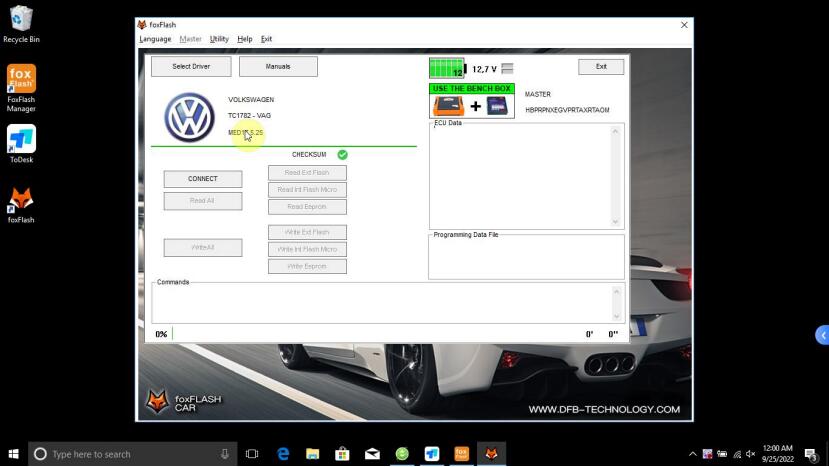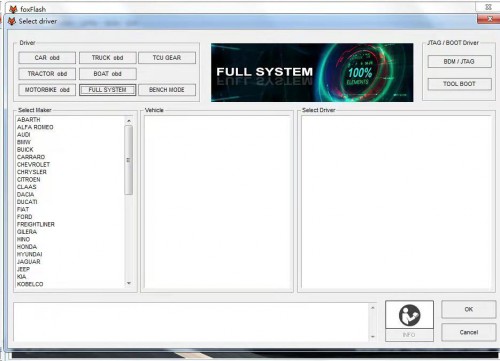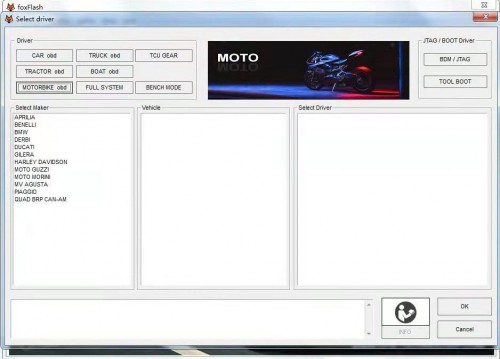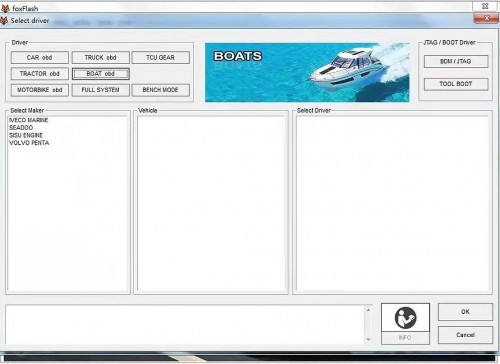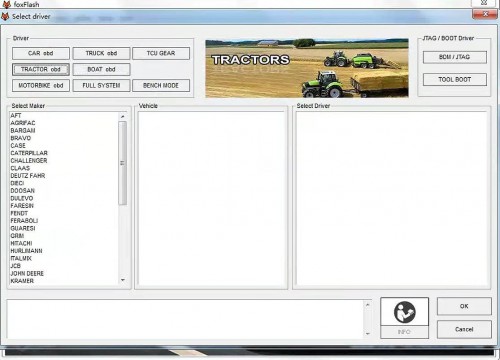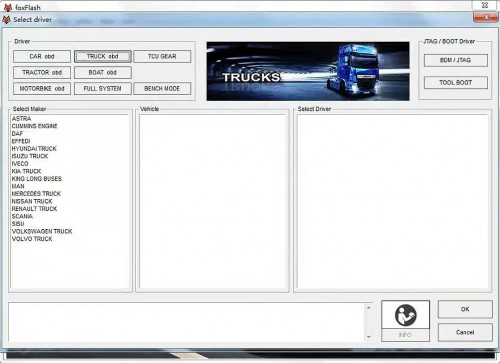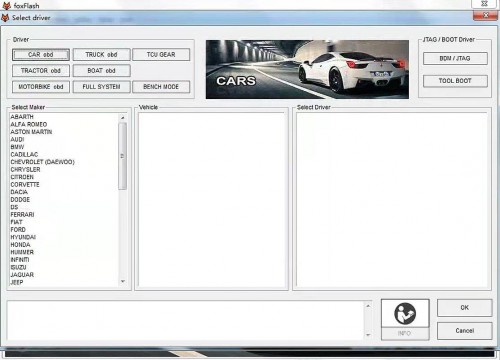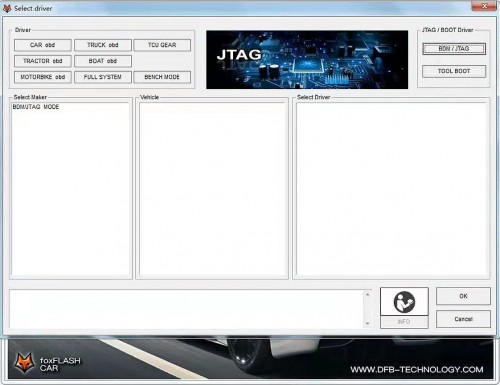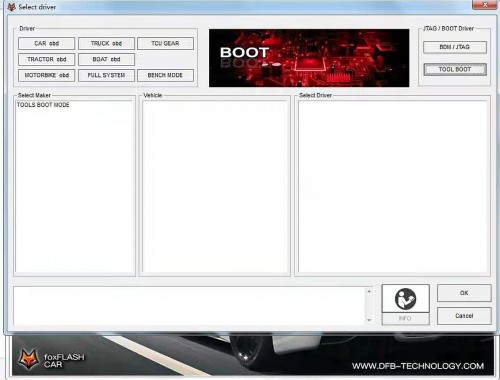EU/UK Ship V1.4.2 FoxFlash ECU TCU Clone and Chip Tuning tool No annual cost with Free WinOLS Damos2020 Get free Gifts

Email: Sales@iECUtool.eu
Whatsapp:+8618046220975
Related Download Files
Product Description
Full Master version, full protocols, VR reading online
Free update. No subscription, no annual fee.
Auto checksum, two Years Warranty.
- Shipping from EU/UK, Fast & No Tax! (worldwide trans )
- Get Free Gifts
- 1) Toyota/Lexus BDM Jtag Solder Free Adapter (SO664-B)
- 2) 2 pairs of gloves
- 3) Foxflash Headlight( limit stock)
- Gifts will send in the second parcel.
- How to get offline dongle for foxflash
FoxFlash Introduction:
FoxFlash® is a new, unique and revolutionary tool for automotive professionals, tuners and engine calibration engineers.
FoxFlash is a powerful solution developed for professional chiptuners, calibration engineers and control unit (ECU and TCU) repair shops. foxFlash includes multi-method control unit programming for tuning ability, this tool from tuner design, so you can get many of them support.
Since the foxFlash® is so much more than just an ECU programming tool, it simply can't be compared to any traditional flash tool. Despite other tools how good, this is being good tools for read/write operations, we supply many important features, both on the developer side as in daily use. That is why we recommend foxFlash.
Note:
The factory can see what software the user uses.
If you use non-company software illegally, your machine will be locked.
You only can use the factory's software. If you use other illegal software,The machine will be locked and cannot be unlocked! ! !
In addition, if you disassemble the main unit casing without factory consent, you will no longer receive normal after-sales service!
FoxFlash Highlights:
- Master version
- Full protocols open
- Auto checksum
- Online support
- Two Years Warranty.
- Excellent technical support.
- Help desk and tuner account
- ECU and TCU connect wires with pdf
- Special functions
- Auto support eeprom and flash checksum
- Free update. No subscription, no annual fee.
- No VPN needed. Professional Online support, Faster server (1000M/S),.
- Supports WiFi hotspot, convenient for outdoor work
- FoxFlash ECU TCU Driver List
- VR read online work (some ecu need use our VR system, tool auto connect to ousr server donload file )
- ECU can be restored to original if your ecu was damage or meet some bad tuning, use our tool can restore to original.
- Language: Italian, English, Dutch, French, Spanish, Polish, Portuguese, Romanian, Czech, Turkish
- Foxflash Manager app can be installed up to 6 laptops
- Support MEDC17 free clone service (most of others tool need patch the files after read out,but ours is free)
- Software can be download on official website: https://www.dfb-technology.com/
- With the Latest firmware and updates. Use better quality BOM and PCB. More stable, full proof, and reliable.
- IECUTOOL FOXFLASH SUPPORT WhatsApp Group:
https://chat.whatsapp.com/IW9fCFC7OoP78oQvjXGOtQ
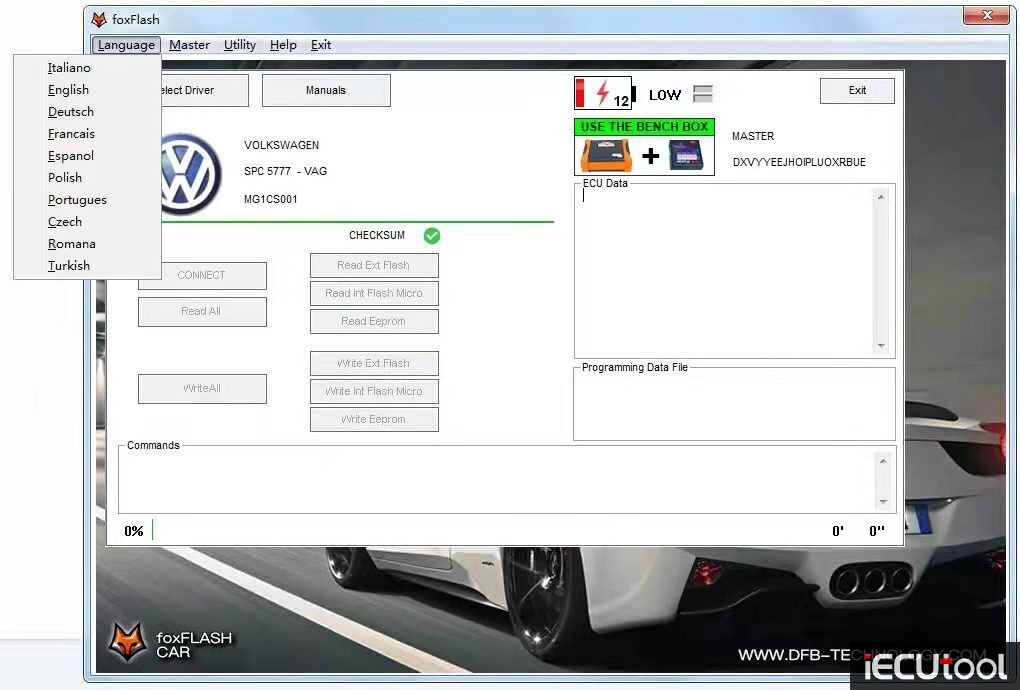
Updage logs for foxflash software and hardware:
2024-07-05 16:40:10 sofware version 1.4.2 firmware version FW:D086
2024-05-05 12:31:11 sofware version 1.4.t firmware version FW:D08A
2024-03-02 15:28:16 sofware version 1.4.b firmware version FW:D08B
2024-02-05 18:26:16 sofware version 1.4.d firmware version FW:D08D
2024-01-29 20:57:24 sofware version 1.4.1 firmware version FW:D085
2024-01-02 22:38:06 sofware version 1.4.0 firmware version FW:D084
2023-12-26 13:06:16 sofware version 1.3.9 firmware version FW:D083
2023-12-12 17:31:26 sofware version 1.3.8 firmware version FW:D082
2023-12-06 12:31:31 sofware version 1.3.7 firmware version FW:D081
2023-09-25 08:44:55 sofware version 1.3.6 firmware version FW:D080
2023-05-23 22:50:20 sofware version 1.3.5 firmware version FW:D079
2023-03-03 10:51:28 sofware version 1.3.4 firmware version FW:D078
2023-02-25 14:34:25 sofware version 1.3.t firmware version FW:D077
2023-02-25 14:34:25 sofware version 1.3.3 firmware version FW:D076
2023-01-20 17:11:55 sofware version 1.3.2 firmware version FW:D075
2023-01-03 20:11:17 sofware version 1.3.1 firmware version FW:D074
2022-11-02 22:18:12 sofware version 1.3.0 firmware version FW:D073
2022-10-22 22:18:12 sofware version 1.2.9 firmware version FW:D072
FoxFlash Positive Review:
EDC17Cp39 on Freelander 2 obd read write chk ok
MD1CP001 MB W213 2018y R/W OK , checksum calculated from the original file.
Dcm6.2c – r/w ok. Full or partial, all ok. It was boot mode just for testing purposes
BMW MG1CS003 Read/Write ok
Bmw edc17c06 BENCH, Read ok, Write ok, Checksum ok, car starts
Audi A3 2017 DCM6.2V VR/Write ok.
Delphi DCM6.2V VW t6 2019 vr ok read write OBD, 16 min for write
VW T6, Edc17cp20, VR ok, write ok.
Psa delphi dcm6.2a Read ok, write mod file ok
EDC17CP20 READ ,WRITE OK
Edc17c46 R/W bench OK!
FORD TRANSIT SID211 OBD
Audi MD1CS004 read + write OK
Opel zafira B 1.9cdti 150cv Edc16c39 can Read and write ok with obd
Write marelli 5af.n8 and marelli 8f2 and everything ok written and chk ok
Bmw edc17c06 bench mode read flash and eeprom+tun+cs+write Car started fine
BMW MED17.2.5 R/W Ok Seam’s like a stable & Reliable tool, very Internet dependant.
PSA EDC16C34 R/W OK Hardcut added & Car started perfectly
EDC17C64 bench R/W OK
MED9.1 bench R/W OK
EDC16C9 bench R/W OK
EDC17C11 bench R/W OK
Mercedes CRD3.10 Full bench read/write (flash+eprom) + auto checksum
Citoren 2021 MD1CS003 r/w and checksum all welldone and really fast
Fiat-Bosch-ME73H4 read flash and eeprom OK!
just received and tested edc16u34. it worked reading and writing
Clone edc15 P+ BENCH Flash & eeprom Start
BMW EDC17C41_TC1797_ Bench bed written ok
Benz Vito EDC17C66 ALL OK, checksum with WinOLS
Clone edc15c13 renault BENCH Flash&eeprom Start
Audi A4 B6 1.9TDI (My own car) EDC15P+ OBD R/W – OK
Peugeot 508 DCM 6.2A R&W OK
Bmw E61 OBD R/W and cs ok
...
for more review, can check this link
We strongly recommend users to use online mode for follow reasons:
1: It is safer.
2: We can help you check if your file is correct online.
3: The autochecksum can work online check too.
4: The online mode can check if your modifying is correct. If not, we can help to solve the problem.
5: The online mode can auto VR read and write from our server, which mean you can get the original file, and we can help you recover or save your broken ecu.
BTW, if you want to go out or work outside with our tool, just use your phone to turn on a hotpot, ours tool can work with hotpot. You will NOT need any VPN, for we have a wordwide server. No matter where you are, you can connect us.
The online work is easier and safer. Please do NOT let your ecu become a brick without using the online mode.
Quick start Tips :
1. ensure good internet
2. Device connected and powered (should show in windows device manager)
3. open manager
4. click ACTIVE 4. DO NOT CLOSE MANAGER
5. Open foxflash app.
Note you may need to disable windows automatic time sync feature.
How to use foxFlash Manager and foxFlash software
How to activate foxflash? Click to view >>
FoxFlash ECU TCU Support List, Click to view >>
FoxFlash ECU/TCU programmer install?Click to view>>
FoxFlash - PCR2.1 Unlock in bench mode
FoxFlash - Write VAG EDC17C64 OBD with checksum
FoxFlash VW MED17 5 on bench
FoxFlash Connection to WiFi Hotspot
FoxFlash Compatible operating systems:
Windows 7
Windows 8/8.1
Windows 10
Windows 11
Recommended minimum requirements:
CPU > 2.5 GHz (Intel i5, i7)
RAM > 4GB
64 bits
Foxflash Software Update Log:
Foxflash Manager V1.3.6 September 25, 2023
through which we will
1: Improve all VR databases.
2: Personal equipment customization.
3: Customize your brand tuning logo into the tool software. contact seller to get plugin.
(The cost is 360USD, It is expected to be completed within a week. NOT SUPPORT REFUND. It is a one-to-one customization.You need to give the serial number to the us and then we will return you a file package for upgrade.)
4: Special personal beta version customization and testing.
5: Private tool VR database, exclusive VR model database.
6:Special personal VR data needs to be opened on the official website and contact us through the online chat tool to assist you in updating the individual VR file database.
Update method:
Open foxFlash Manager software and it will automatically push the update. During this period, keep the USB connection of the device until the download is completed and reinstalled, you will see a new function.
New update for checksum fix September 14, 2023
Update checksum for mcu TC1766 TC1793 TC1797 TC1724F TC1767
foxFlash is now able to perform the following operations:
software caculate checksum
On the following ECU reference:
Audi Bosch MED17.5 TC1766
Audi Bosch MED17.5.5 TC1766
Audi Bosch MED17.5.20 TC1766
Audi Temic VL381F TC1766
BMW Bosch EDC17C76 TC1793
Honda Bosch EDC17CP50 TC1797
Hyundai Bosch ME17.9.21.1 TC1724F
Jaguar Bosch MED17.9.7 TC1797
Kia Bosch ME17.9.21.1 TC1724F
Land Rover Bosch MED17.9.7 TC1797
Mercedes Bosch EDC17CP01 TC1796
Mercedes Bosch MED17.7.7 TC1793
Mercedes Bosch MED17.7.7 TC1797
Renault Bosch EDC17CP58 TC1767
Seat Bosch MED17.5 TC1766
Seat Bosch MED17.5.5 TC1766
Seat Bosch MED17.5.20 TC1766
Skoda Bosch MED17.5 TC1766
Skoda Bosch MED17.5 TC1766
Skoda Bosch MED17.5.5 TC1766
Skoda Bosch MED17.5.20 TC1766
Toyota Bosch EDC17C60 TC1793
Volkswagen (VW) Bosch ME17.5.6 TC1766
Volkswagen (VW) Bosch MED17.5 TC1766
Volkswagen (VW) Bosch MED17.5.5 TC1766
Volkswagen (VW) Bosch MED17.5.20 TC1766
Update method: Click the download button in foxFlash manager till all file donwload complete
BMW MINI BENCH BOOT READ&WRITE September 06, 2023
Adds Bosch MEVD17.2.7
BMW Bosch MEVD17.2.7 BENCH BOOT read/writeCitroen Bosch MEVD17.2.7 BENCH BOOT read/write
Mini Bosch MEVD17.2.7 BENCH BOOT read/write
Peugeot Bosch MEVD17.2.7 BENCH BOOT read/write
May, 23rd, 2023
Supported Control Units & Vehicles
ECU:
Bosch EDC17C83 TC1793
Supported Vehicles:
Isuzu Dmax 2017-2022 1.9D 164cv
Isuzu Dmax Rodeo 2017-2022 1.9D 164cv
Isuzu M21 2017-2022 1.9D 123cv
BENCH read is real.
R/W time: ~6 minutes at first programming, then ~ 30s.
ATTENTION: Some of the latest vehicles might have a secure gateway.
How to Update Foxflash Software?
The update will auto sync from the server to your side.
Run the foxFlash manager, click the download button till everything done.
Fox Flash Operation Modes:
1: OBD mode:(read the data from Diagnostic port ,you need remove the ecu or tcu from car or open the ecu box , just read everything from car, we also support obd vr read, we supply original file from our server, you can direct obd vr read it )
2: BENCH mode: we also call it service mode, you can use this mode clone or backup all ecu data, read the internal flash and external flash and eeprom data, so you can save a lot of money for clone ecu and tcu , you also can clone tcu and chiptuning with this mode.
3: Jtag mode: open the ecu , and wire it or use ours adapter connect ecu ways,some of denso ecu always need use this mode for read and write .
4: Boot mode: open the ecu and always can backup everything , read the flash and eeprom , you can save some ecu cause your obd write failed, or some others reason cause the ecu dead.
5:Full system: you can read and write by pinout for most of ecu and tcu
6: BDM mode: some of the ecu need read and write in bdm mode ,open the ecu and use ours adapter connect it
Fox Flash Software Supported Functions
ECU clone
TCU clone
Chiptuning
Stage1-stage4
Vmax off
Adblue and SCR off
DPF OFF
Flaps OFF
popbangs
gearbox data to adjust LC
sport display
immo off
dpf off
dtc off
GPF/OPF Removal
DPF Removal
EGR Removal
DTC Removal
ADBlue Removal
HOT Start Fix
IMMO Removal
Readiness Calibration
Flaps / Swirl Removal
TVA Removal
Sport Displays Calibration
Cold Start Noise Reduction
Kickdown Deactivation
StartStop Disable
MAF Removal
Speed Limiter Removal
Torque Monitoring Disable
Burbles Activation
Popcorn Activation
EVAP Removal
Exhaust Flap Removal
SAP Removal
AGS Removal
BMS/BPCM
Lambda/O2 Removal
Launch Control
OBD Reading Protection
Boost Sensor Calibration
LC, AL and NLS for MED9.1
Checksum Fix
vmax, swirl off
restoring ECU or TCU factory setting service
VIN fix (EEPROM support checksum , so you can easy change VIN then write back )
FoxFlash Tool Support types:
- CAR
- TRUCK
- MOTORBIKE
- TRACTOR
- BOAT
- Additional TCU package available for Automatic Transmissions.
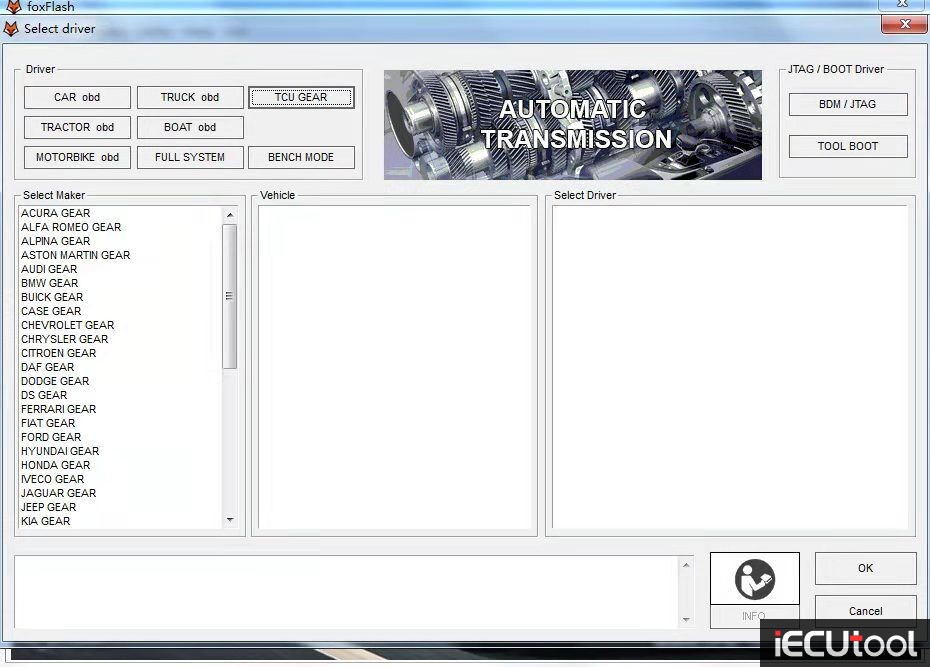
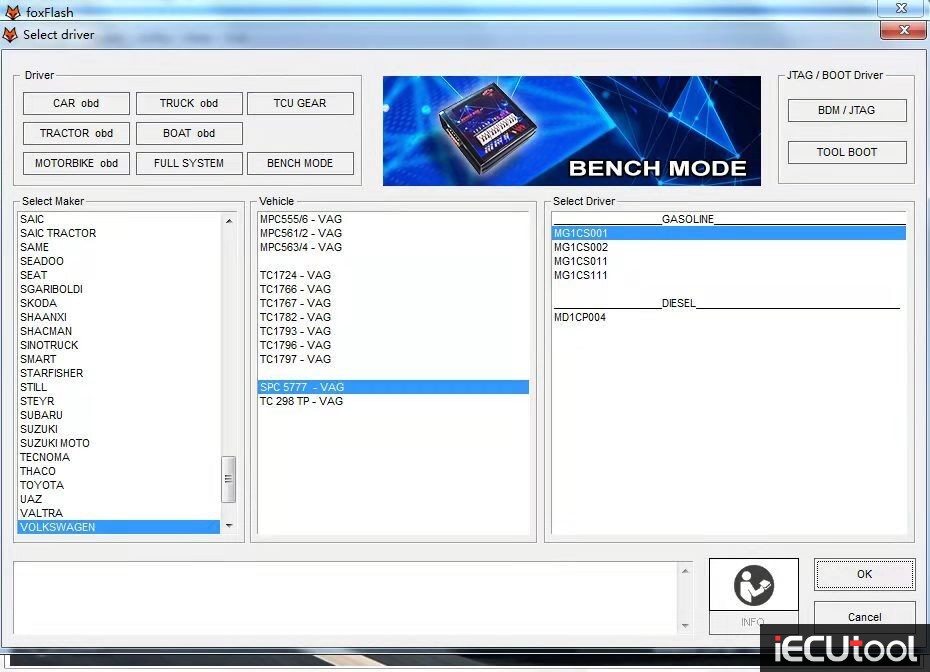

Supported Winols damaos supply
As we all know,winols damaos and A2L is very expensive,we supply these to ours customer as free, so you can get it for chitpuning , dtc off, and so on
Compatibility
Supported Control Units
We believe a control units list can be considered as a more safe approach to correctly target the overall tuning procedure due to the fact that a lot of brands offer identical car models & versions that share different Control Unit types.
Please note that foxFlash can help you select the right protocol with its auto-detection feature during identification on most control units.
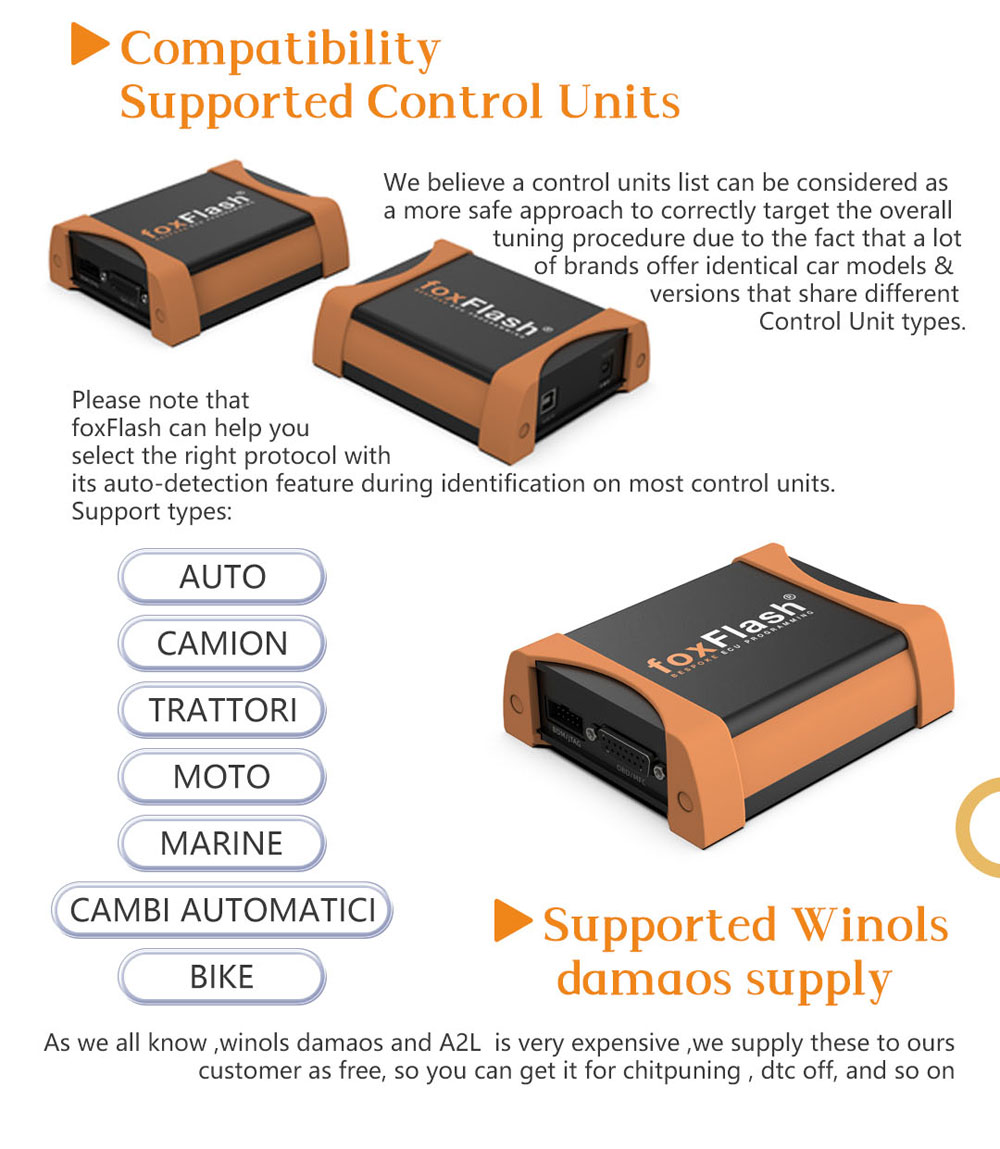
Multiple connection possibilities:
EXAMPLES OF CONNECTION IN FULL SYSTEM BOSCH / DELCO / DELPHI / DENSO / MARELLI / SIEMENS / CONTINENTAL / TEMIC

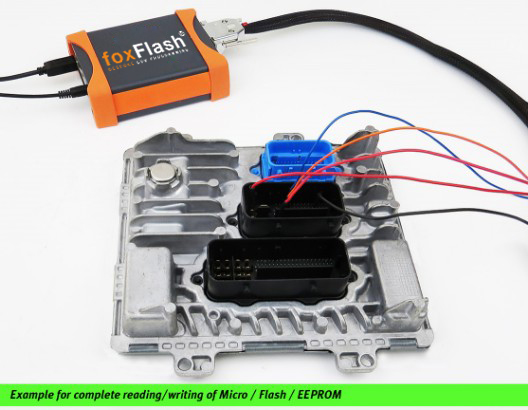
BENCH CONNECTION

BDM CONNECTION
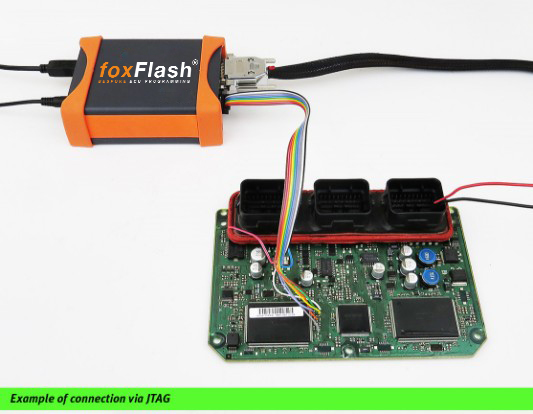
JTAG CONNECTION

BOOT MODE CONNECTION
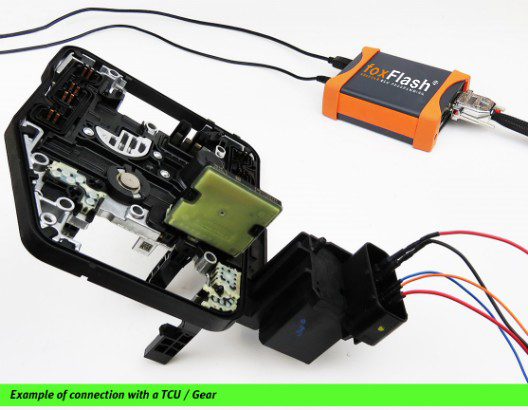
BENCH CONNECTION WITH AUTOMATIC GEARBOX
Foxflash full package dispaly:
Hardware:
1pc x Master machine
1pc x Fox bench box
1pc x USB cable
1pc x Power adapter
1pc x Fox box store over 10 adpaters
1pc x Jtag and bdm cables
1pc x Pen
1pc x Notebook
1pc x Suitcase
1pc x Function cable for boot, bench, kline links .
1pc x Truck OBD cable
1pc x Car OBD cable
1pc x Paper box
1pc x Install guide
Software:
1pc x Main software
1pc x Technical Support
1pc x Login account for software and tools
1pc x PDF pacakges for connecting ecu and tcu
1pc x Join facebook group for support
1pc x Online chat support for use
Extra pacakge according to users request after the user get the tool.
1pc x Tuner account
1pc x Helpdesk
1pc x WinOLS damaos, A2L
NOTE: Send your register email to info@dfb-technology.com to activate your account. Then download free damos files.



Contact Information:
Email: Sales@iECUtool.eu
Skype: Sales@iECUtool.eu
Whatsapp:+8618046220975
Business Whatsapp: +447822013554
If you have any questions, please do not hesitate to contact us.
Videos
FoxFlash Installation and Activation
FoxFlash Read VW MED17.5 on bench
How to Connect your Foxflash to a mobile WIFI hotspot for ECU work
FoxFlash - PCR2.1 Unlock in bench mode
FoxFlash - Write VAG EDC17C64 OBD with checksum
FoxFlash - John Deere 6430 premium
Tech Support
FoxFlash installation guide
How to use foxFlash Manager and foxFlash software1 go to https://www.dfb-technology.com/download.html download foxFlash Manager app
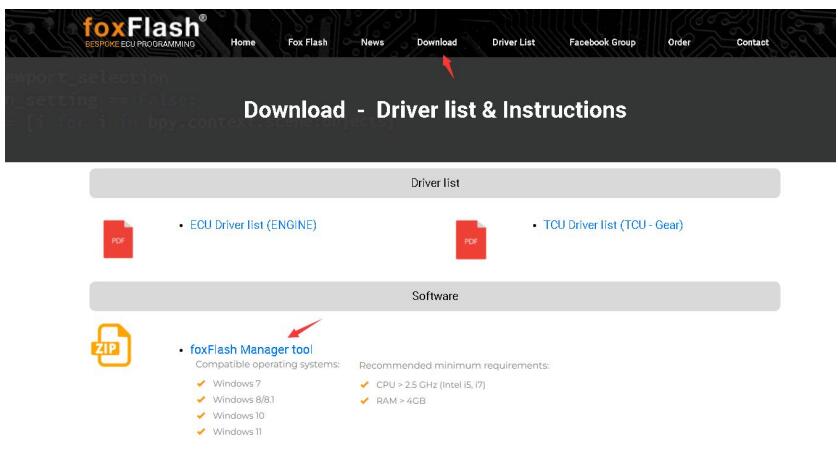
2.install this software on your laptop

3 register this app with your email
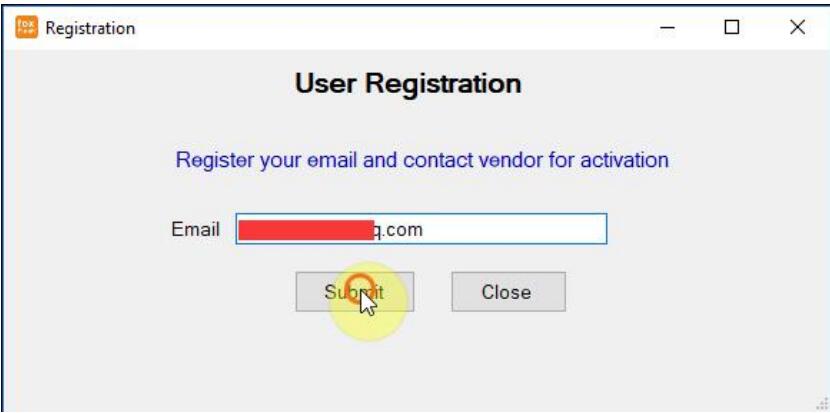
4 input your code which tie on your device, don’t spead yours sn to internet, or others guy will try to stolen your tools password

5 connect your foxflash tool to laptop via usb cable then click the download button which in foxFlash app inside
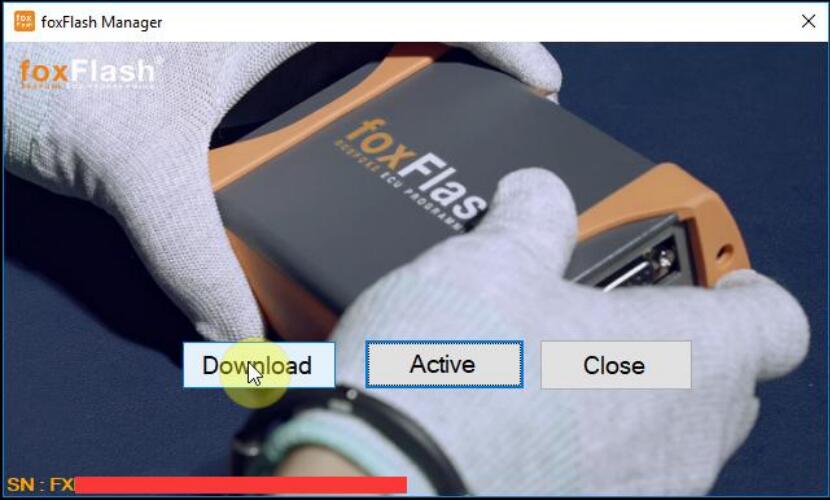
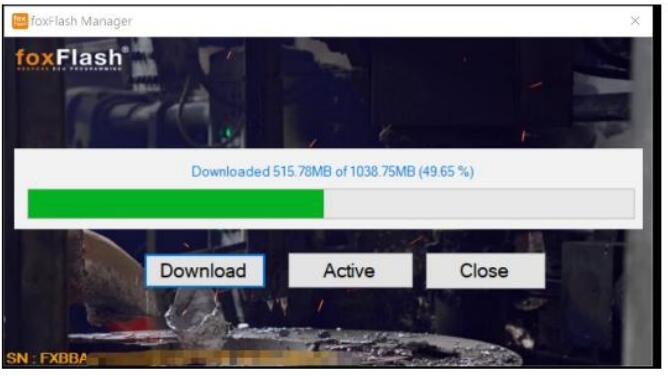
After download finish,pls open the folder C:\Program Files (x86)\FoxFlashManager\foxflash\DFB Technology\DFBTech_DRIVER
Install the drivers
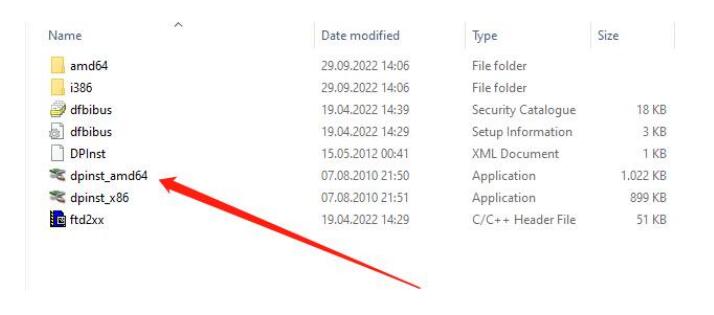
6 disconnect your foxflash tool , then plugin the usb again
7 click the foxflash manager app active button till actived, then run the foxFlashappin your desktop, then input the password at the windows, click login
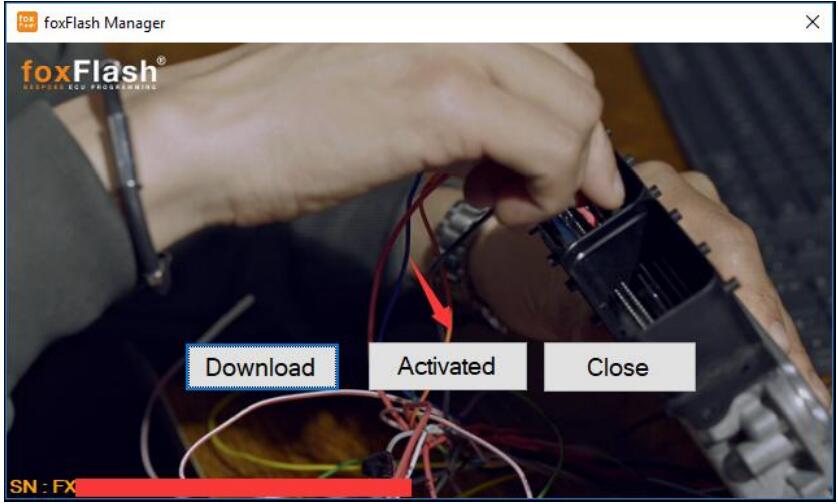
8: Close your software: click the close button on foxFlash Manager app, then click the foxflash exit button, you totally close ours tool and software .
9: NOTE: always run foxflash manager app each time when you need use ours tool.
Run it then click the active button, it will keep let the tool access ours server . Download just need do at the frist time you don’t have the software.